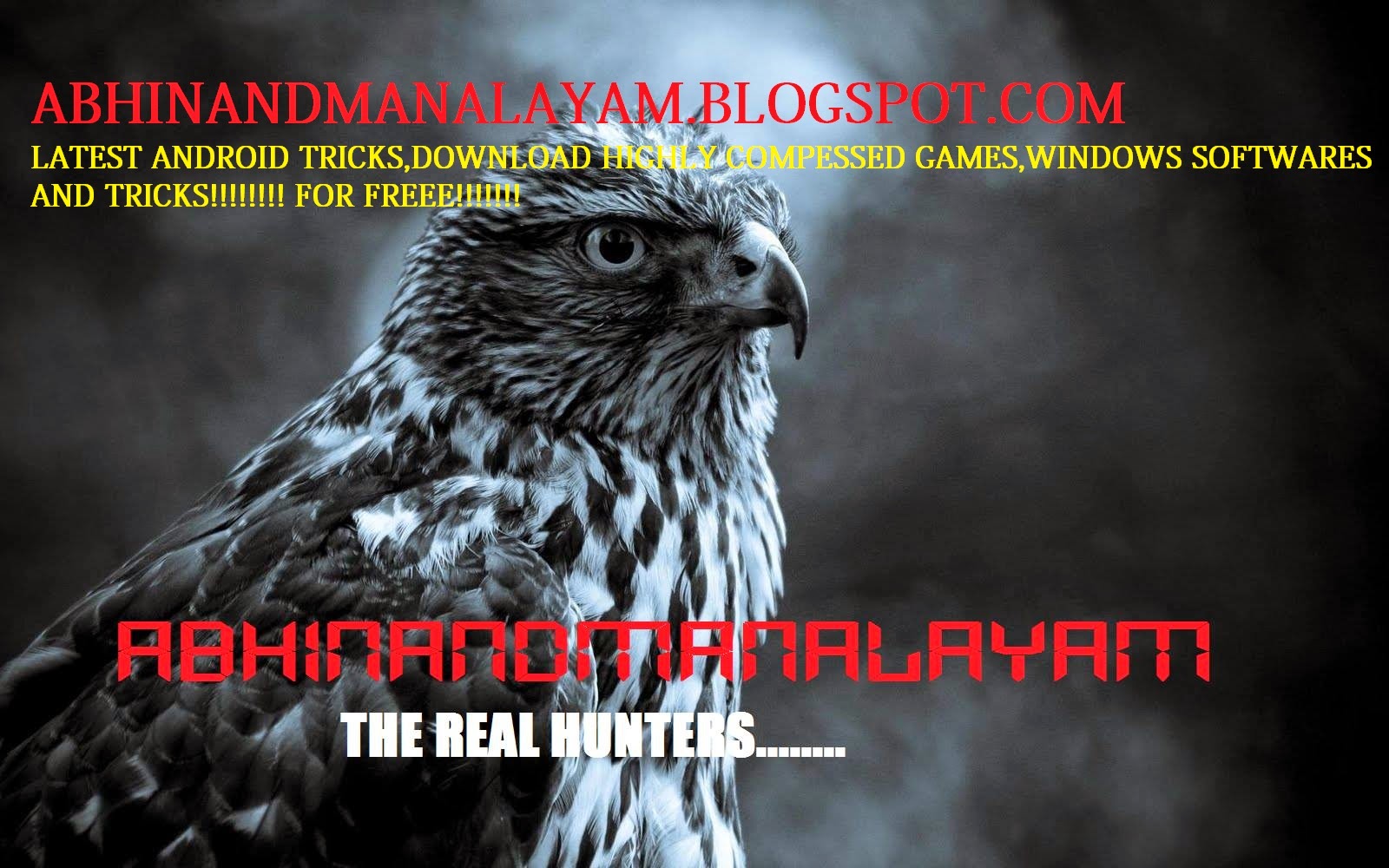Review:
Avira returns to the security field with a second major revamp in as many years of its flagship free antivirus and paid upgrades. Whereas last year's overhaul focused on a breezy new installation and modernizing its interface, the 2013 version is all about offering competitive and forward-thinking security features.
All that sounds well and good, and Avira has even killed off its obnoxious, interrupting pop-up in the free version. However, some aggressive components of those features gave us pause when using the suite.
Installation
Last year's improved, zippy install has been changed slightly, and that may cause problems for some people.
Getting into Avira has never been easier, and it still has a two-click install. The company says that it developed the two-click installation as part of its "less is more" strategy, where it offers the same level of protection as before without the hassle. Of course, that's a tacit acknowledgement of prior problems.
Anyway, the install is the simplest of the major free security suites. The two-click process will autodetect competing security components and remove them, so be warned if you think you're going to be more secure by running two overlapping AVs. Avira won't let you.
However, this is so aggressive that sometimes the program won't install properly. A conflict between Avira and a security suite previously installed on our test computer that left half a dozen registry keys behind caused the computer to crash and resulted in a "blue screen of death" on an otherwise stable computer. At the end of the day, whether it's the fault of Avira or the previous security suite is irrelevant. Nobody wants to be faced with a BSOD when installing a program, and most people will blame the new software.
Another click will take you past the Ask.com toolbar and search engine redirect, but at least Avira is polite: it's an opt-in, not opt-out, experience. The toolbar screen itself is a bit unclear: it's actually Avira's WebGuard feature, powered by an Ask.com search engine that's part of the toolbar. There's also an option to have Ask.com become your browser's default engine, although that's not checked by default.
We discuss the toolbar and the changes to it in the 2013 version in the Features section below.
At the end of the installation process, Avira will begin a quick scan. On our test machine, it took about 1 minute, 43 seconds to complete, a completely reasonable wait to endure before the suite is ready to go.
Interface
The interface is virtually unchanged from last year. It has been tweaked to include the new features, but it's the same look and feel as in the 2012 version. This is perfectly acceptable, as the interface is simple and mimics that of many competitors.
A left nav shows you your tools, while the center pane focuses on a deeper dive into your security. On-off buttons make it easy to toggle features, although it's noteworthy that the free version is still quite restricted when compared with the free competition.
A red banner with the program name serves as a wrapper to anchor the suite, with a Windows XP-style menu bar above it. It doesn't look bad in Windows 7, although it is definitely archaic. It looks even older in Windows 8. The only feature that you can't reach from any other part of the interface except the menu bar is the Help menu -- a little tweaking here could've made this more appealing.
The main interface is the Status window, with a green check box letting you know when you're safe. It turns to yellow when there are security tasks to perform or when you've turned off a feature, like real-time protection. It turns red when there's something mission-critical that requires your attention.
Below that, you've got two categories: PC protection, and Internet protection. What this really means is that the former protects you from threats locally, while the latter guards you against new threats from attacking you. Under PC protection, you can toggle your real-time protection, manually run a scan, start an update, or upgrade to a paid version of Avira. Use the gear icon next to each option to open the configuration window, which has its own slider in its upper-left corner to quickly change between the standard view and expert mode.
One hint about the system scanner option from the left nav: this is where you would go to initiate specific types of scans, or scans on specific parts of your computer, such as a rootkit scan in C:/Windows. For a generic scan, use the Scan System option from the Status window.
Under Internet protection, you only get one option in Avira Free: Web protection. If you chose to not install the toolbar, then this entire section will appear grayed out.
It doesn't sound like much, but that's the point. This is the easiest-to-use version of Avira yet.
Features and support
The new features in Avira are the best part of the 2013 update, but they do come at a price. The company has focused on expanding its security features to cover social networking, tracker blocking, and Web site verification, as well as a huge push into crowdsourced tech support. Longtime Avira Free users no doubt will be delighted that the daily upgrade pop-up will go away permanently if you install the Avira toolbar.
A new "Experts Market" is also accessible only from the toolbar. It's crowdsourced tech support, where Avira fans can sell their expertise to others and set their own rates. The Experts Market is designed to connect tech experts to people who are looking to solve tech problems. These user-experts can then charge whatever sum they'd like for their services, and Avira will take a 10 percent commission.
The toolbar is a mixed blessing. If you install it, it grants you those security extras. But it also redirects your default search to Avira-branded Ask.com search. This is not insurmountable in Firefox, which has a dedicated search box, but it makes Chrome painful to use since that browser uses a unified location bar/search. Abine's Do Not Track Plus is available for free on its own, so if the search commandeering is intolerable to you, there are still other ways to get the protection it offers.
Avira has changed other parts of the suite, as well. The virus definition file and protection engine now checks for updates every six hours instead of once a day. Premium Avira makes the same check every two hours. There's also an Android app that provides anti-theft and device tracking features, but unlike competitors both free and paid, Avira's Android app lacks a security engine. Basically, it won't protect you against Android malware.
Avira's core security features remain intact. The scanner checks for virus, Trojans, rootkits, and adware. There's a generic threat removal engine, but Avira -- like many security suites -- is much better at preventing threats from infecting you, rather than removing ones you've already got.
The advanced options menu doesn't contain much that's new, either. It's quite easy for a savvy person to drill deep into security settings and either extract the information they want or set a very customized level of security. This includes scanning as Administrator from the main interface, a window showing real-time scan performance, configuring how to scan of archives, and a restart reminder in case you enjoy that kind of automated nagging.
The engine powering the scans protects your Hosts file by default, and resource usage remains low following last year's update. If a problem is discovered, a one-click Fix problems button appears at the top of the Status window. Click it, and even if the fix is something as simple as reactivating a deactivated module, the program will do it for you.
The WebGuard feature, available only if you install the Avira toolbar, takes a more aggressive approach to detecting sites that could be hosting malware before they load on your computer. This is not unlike Avira's competitors. However, for the performance cost to the browser for a toolbar, search result ratings would be a nice compensation. Too bad they're only available if you use the dedicated search box on the Ask toolbar.
Features-wise, the free version provides the kind of security that most people will be comfortable with. For people who want more, Avira Antivirus Premium 2013 ($29.99 for a one-year license) comes with malicious Web site blocking and live telephone support. Avira Internet Security 2013 ($59.99 for a one-year license) rolls in parental controls; an e-mail spam guard; antiphishing measures; Wi-Fi guard; and a firewall that I found to be obnoxiously chatty and intrusive. If you're obsessed with Avira, you can upgrade to Avira Internet Security Plus 2013 for $81.99, which gets you an additional system performance optimizer and file encryption.
Performance
Avira's performance in the past has been hit or miss, with strong detection rates but high false positives. Avira's been doing a lot of work in that area, though, and this is one of the best-performing versions of Avira that we've seen.
In a real-world test, Avira completed its initial scan during installation in 1 minute, 51 seconds, about 30 seconds slower than last year. The Full scan averaged 1 hour, 25 minutes over three installs, which is an appropriate benchmark for such a resource-intensive scan.
CNET Labs' benchmarks found that Avira benchmarked slower than most competitors in most cases, with room for improvement across the board. Boot time was much slower than average, as were scan times, iTunes decoding, and two of the three Cinebench tests. The only test that all three versions of Avira 2013 did well on was shutdown time, where they added only 2 to 3 seconds to the unprotected computer's marks.