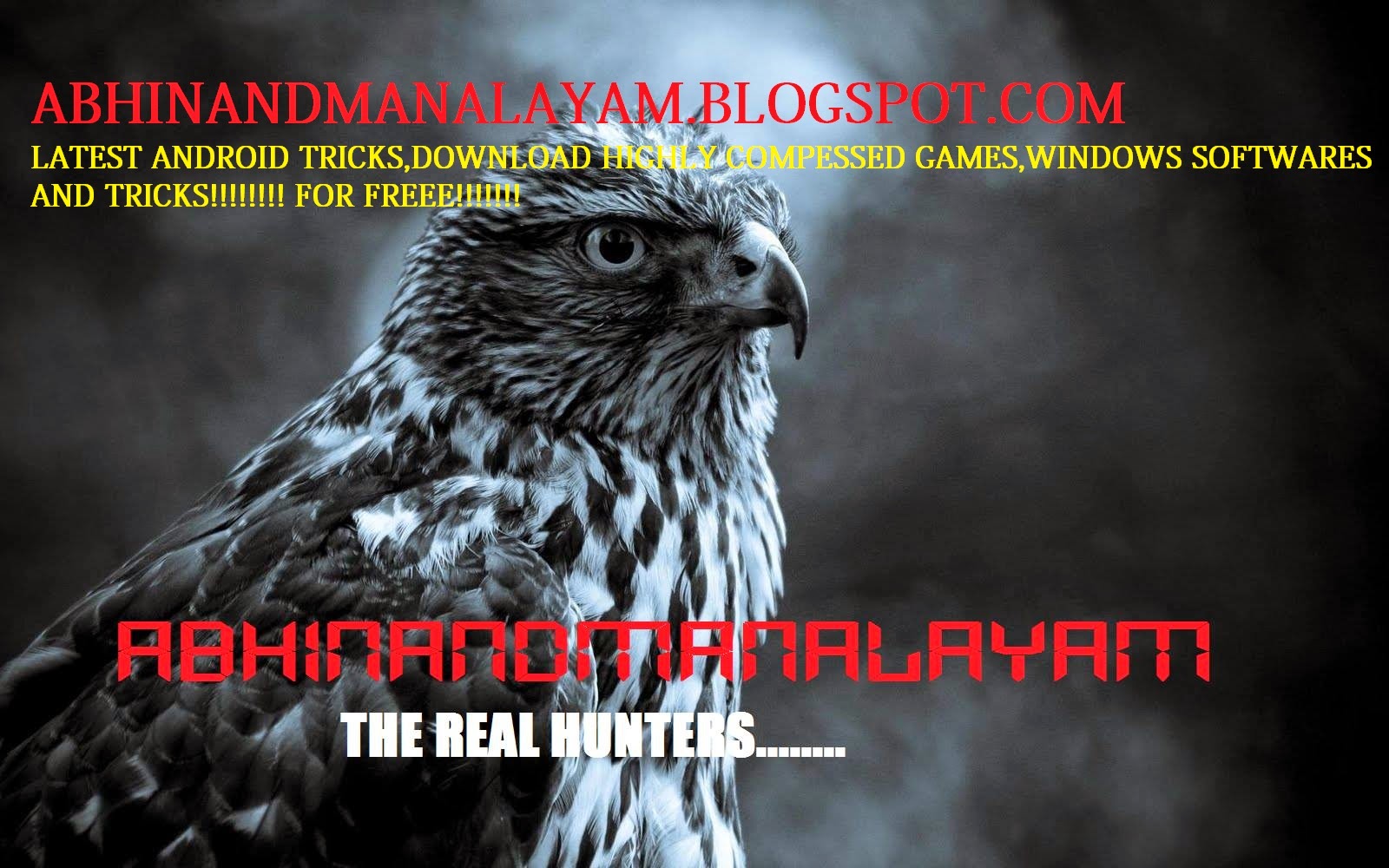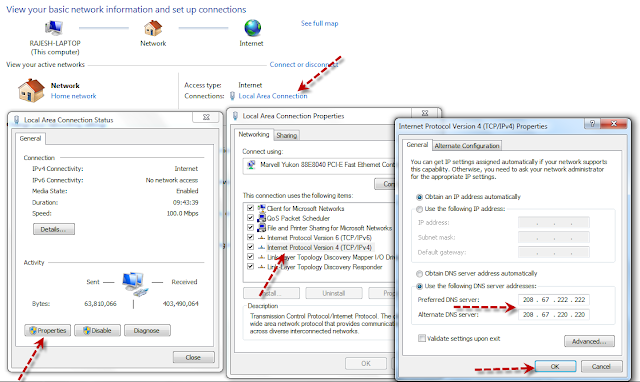ADD AIR GESTURES ON ANY SMART PHONES
ONLY THROUGH THREE APPS
DOWNLOAD HOVERING CONTROLLS

Ever wanted to use your smartphone without touching the screen? Now you can!!
With Hovering Controls you can use your phone just like Samsung Galaxy S4 does with Air Gesture and much more!
If you find this app usefull for you, consider buying it for supporting new updates, thank you.
If app does not work for you, email me, no need to vote 1 star and leave a bad comment as for other people it works very well.
Hovering Controls uses the proximity sensor of your device to register simple motions performed in front of your device. Predetermined apps can be launched by either hovering over the sensor, swiping once, or swiping twice. Silencing an alarm or ringtone is as simple as a hand wave. You can also control your media playback this way, allowing you to change to the next or previous song or video without ever turning on the phone screen and physically touching it.
Do you like Quick Glance from Galaxy S4? Now you can have it too!!
And that is not all, you can lock/unlock your phone, answer calls, slide betwen photos in your gallery and scroll up/down in your browser!! (some features need a rooted device)
Two modes are available, both offering a different take on opening apps:
Target mode: open a pre-determined app with a set gesture
Carousel mode: open up apps from a set list of apps
The app uses proximity sensor, use test sensor in menu to test your sensor sensibility and finde how you have to wave for it to detect. If you decide to hide notification icon, the service may stop working if android needs memery resources (it will stop detecting events ) for a while until it is restarted by its own.
Music Controls How to:
- Start Hovering Controls with Music Control Activated in settings.
- Open your music/video player and start playing a song/video
- You can now use other apps while listening music, Hovering Controls will remember wich app was playing your song/video, if you want to change the player, just open it and start playing a song/video! ;-)
- Set apps to open with all the available gestures.
- Silence alarm.
- Silence incoming call.
- Switch betwen recent apps (like back and forward behaviour)
- Fast go to home screen
- QuickGlance like Galaxy S4 has!!! (or choose to show your lockscreen)
- Control your music player (next/previous/pause/resume) even with screen off!!!
- Shake phone during a call to activate/deactivate speakerphone.
- Answer incoming call, just put your phone near to your ear (it uses Hover Hold motion)
Features for ROOT USERS:
- All previous features.
- AutoShoot pictures/videos, no need to push the button again!(disabled for future update)
- Slide betwen your photos in your image gallery (1 slide->next, 2 slides->previous)
- Scroll up and down in your browser (1 slide->down, 2 slides->up) ;-)
Update:
- Fix bug that answer a call after a few seconds when silencing it.
- Fix some FC when answering calls and other FC.
- Option to choose a video player for the music/video player controls, fixing a bug that music start playing when trying to pause a video.
- Tried to add Spotify support, pleas report if it works, i couldnt really test it.
- Test sensor section changed to Sensor options, You can change alternate sensor delay time and set it to use for real use
DOWNLOAD WAVE COTROLL PRO



Works with your favorite media apps: Spotify, Pandora, Winamp, MX Player, and more. Get air gestures today on the phone you have now.
This Pro version gives all current and future features at no additional cost. Free version has purchasable upgrades to pick and choose features as they become available.
NEW:
Tasker Support! Change profiles from Tasker - Find it in the plugin section in Tasker app.
Control Music playback on your PC with foobar2000 controller Pro - now compatible with Wave Control
Known Issues:
- Galaxy Ace, Y, and Fit: Try a different music app for the list further down.
- If Screen Off not working - Turn on Device Administrator in Settings Tab
- Actions for Pro: Stop, Fast Forward, Rewind, Volume Up/Down, Launch Google Voice Search, Screen Toggle On/Off, Toggle UI, Recent Apps, Cycle Apps, None
Great for:
- At your desk - No need to turn on the screen or unlock to change songs
- Driving - Don't take your eyes off the road to change songs
- Cooking - Control your music with your hands covered in dough
- Cleaning - Don't worry about getting dirt and grime all over your screen
- Eating - Don't worry about smearing all that burger juice on your phone
- Working Out- Don't fall off the treadmill trying to unlock your phone
Player Compatibility List:
- Any Music app that supports "Headset Controls" such as these:
- Spotify
- Rocket Player
- PowerAmp Menu -> More -> Settings -> Headset -> Respond to Headset Buttons
- Pandora
- last.FM
- Slacker Radio
- Uber Music
- Samsung Music Player (Galaxy S2 and Note.. not Galaxy S, Y, Ace)
- Google Music
- MixZing Menu -> Settings -> Headset and Buttons -> Enable Headset Controls
- doubleTwist Settings -> Player Settings -> Use headset controls
- Winamp Menu -> Control Headset
- DoggCatcher
- PodPlayer+
- MX Player
- Samsung FM Radio
- .. and more!


Easy to use, just wave your hand over the sensor (usually located just next to the earpiece on your phone).
- Holding it there (hover) - Pause/Resume
- One wave across - Next Song
- Two waves across - Previous Song
- Three times - Enable/Disable the controls
AIR CALL ANSWER
will also help you to attend the calls automatically when you bring the call near your ear .Can't
bring phone near air ? no worries , just enable the speaker option in preferences ;) the app will
attend the call and enable speakerphone for you .
The app uses your phone's in-built proximity sensor to detect whether you have waved your
hand infront of the phone or whether you have brought the phone near your ears
Description

 \
\
HOWERING APPS+WAVE CALL PRO
AIR CALL ACCEPT
AIR CALL ACCEPT
FOR FREE
http://www.4shared.com/rar/J7Lqa0vh/howering_controllswavecontroll.html
PASSWORD:www.abhinandmanalayam.blogspot.in
please comment
PASSWORD:www.abhinandmanalayam.blogspot.in
please comment